Download VMA (vSphere Management Assistant)1. Highlight VM Host File Deploy OVF Template Browse to VMA Folder and Select the OVF Next Accept Licence Next Keep Default Disk Configuration Next Finish1. This will create a new VM on the host.1. Using the VIC attach a CD Drive to the VMA Virtual Machine1. Start the Virtual Machine1. Follow the Wizard (Default Option is show in Brackets)Step1) Configure IP Address, Subnet, Gateway/DHCP or StaticStep2) Configure DNS Servers/DHCP or StaticStep3) Configure Hostname for the VIMA VM ie VIMA.domainname.localStep 4) Confirm the settings1.
- Apc Powerchute Business Edition Default Password
- Apc Powerchute Business Edition Username And Default Password Download
The VM will now apply the settings and restart the VM Network1. Enter a password for the vi-admin account1. Open a terminal emulation application such as Putty and Connect to the VIMA Vm using its IP Address on port 22 (SSH)1. Login as vi-admin, using the password you created in the previous step1. When you are connected you will be presented with a terminal.Enter the following string into the terminal windowVifp addserver “name of server” or “IP Address” (name of server preferred)1.
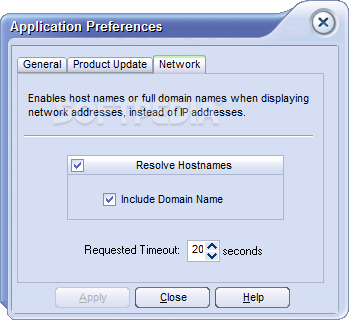
Enter the password for the host when prompted (Vmware Host Root User Password)1.Enter the following string into the terminal windowVifp listservers1. This should return the IP Address and name of the Vmware Host that you just added1.Enter the following string into the terminal window to enable FastPass to the Host1. Vifptarget -s “SERVERNAME – Vmhost Server”1. To confirm the above step has worked typeVicfg-nics –lThis should return a list of NICS1. Install the UPS, configure the Network management card and configure your settings with the UPS Management Console (browser)1. Insert your media into the VMHost and attach it to the VMA Virtual Machine (ie CD)1.

Connect to the VMA management console via Terminal Emulator1. Login to the Management Console1. Create a mount point: sudo mkdir /mnt/cdrom1.
Apc Powerchute Business Edition Default Password
Change the permissions on the mount point: sudo chmod 666 /mnt/cdromType: sudo mount –t iso9660 /dev/cdrom /mnt/cdromType: cd /mnt/cdrom/ESXiType: sudo cp /etc/vma-release /etc/vima-releaseType: sudo./install.sh1. Accept the licence agreement1.
Press enter to keep default PowerChute Instance1. Press enter to keep default installation directory1. Confirm the installation1. This will install the Java Runtime1.
Type: CD /opt /APC/PowerChute/group1Enter1. Type: sudo./PCNSConfig.sh1. Enter your root Password1. Select your UPS Configuration Option1. Enter the Management Card IP Address1. Select yes at the do you want to register these settings1. Select Yes to starting the Powerchute Network Shutdown Service1.

You will then be show a configuration. I don’t have a PCNSConfig.sh in /opt /APC/PowerChute/group1Will this affect anything?Also pcns is not accepting my credentials to log in?Is there a way to reset the creds?I tried this:f you forget or lose your password, you can set a new one and also change the user name andauthentication phrase by editing the pcnsconfig.ini file. In the NetworkManagementCardsection of the INI file, set the following lines with your new values:username= new user namepassword= new passwordauthenticationPhrase= new authentication phrasenot reseting the auth phrase though, and it didn’t make any difference?Any ideas. Kc-Hi Simon,Wonderful article and I’ve implemented the graceful shutdown via VMA couple of occasions within my solutions. My question to you on a different scenario if you could help me onI’ve got a client who has a free hyper visor of VMware 5.0 installed and couple of VM’s running on the box. However, there is no Smart UPS to configure graceful shutdown.
What they have is a HP T1500 UPS connected to a different Windows 2003 host and only mgt you have is USB connected to the UPS. Now I can use a long power cable to source the power to the VMware hyper visor (Esxi). How do I configure a graceful shutdown within this environment?Kindly shed some light on this pls.Cheers!KC.
Apc Powerchute Business Edition Username And Default Password Download
Use of this information constitutes acceptance for use in an AS IS condition.There are NO warranties, implied or otherwise, with regard to this information or its use.Any use of this information is at the user's risk.It is the responsibility of user to evaluate the accuracy, completeness or usefulness of any information, opinion, advice or other content.EACH USER WILL BE SOLELY RESPONSIBLE FOR ANY consequences of his or her direct or indirect use of this web site.ALL WARRANTIES OF ANY KIND ARE EXPRESSLY DISCLAIMED. This site will NOT BE LIABLE FOR ANY DIRECT,INDIRECT or any other kind of loss.